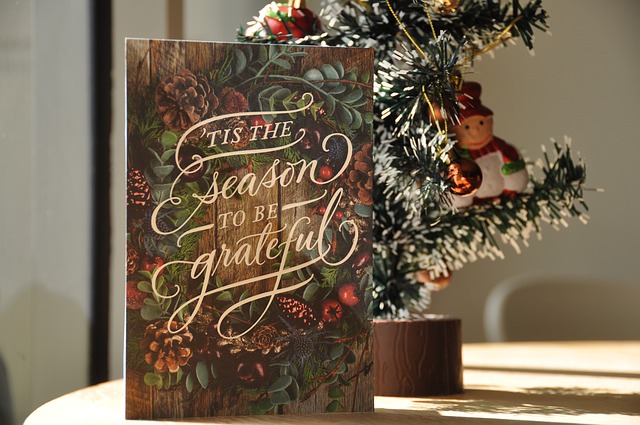
The holidays are fast approaching and, although this year they cannot be held in the traditional way, they will not stop being celebrated, as they are deeply rooted in families around the world and are part of their idiosyncrasy, their identity.
Something typical of this celebration is the delivery of cards to family and friends. Although, due to the Covid-19 pandemic, it is best not to send them physically, we can use electronic means to make cards in a virtual format and get rid of the danger of contagion.
Cards are gifts that are always appreciated, since they are related to the nostalgic and the emotional. On the other hand, by containing a brief dedication, it helps to strengthen the ties of brotherhood between people. In fact, they are ideal for making up, if you are upset with someone and want to reconcile.
A good card softens anyone's heart and is a perfect gift for the holidays. On the other hand, it goes very well with the virtual trend that has characterized this 2022.
However, this makes us face a great challenge. Perhaps you know very little about how to design and make a Christmas card. You may have the idea that you have to be a graphic designer to do this, but in this short article you will realize that you need very little to do a lot.
We will be sharing with your ideas regarding decorative elements, but we will also tell you the step by step for the elaboration of the card. You will see that it is so easy that you will want to get down to work as soon as you finish reading. Therefore, take a pen and paper so you don't miss any details of what you have to do, as well as what you need for this very entertaining task.
Instructions for designing Christmas cards
One of the most popular programs for card design, both Christmas and other reasons, is Photoshop, since it has a wide range of tools. It is easy to use, no matter if you are a beginner. The steps you must follow are the following:
- Create a new document in Photoshop. To do this, just go to the main menu and click on File and then select
- To design a standard size card, select the Default option and choose International Paper. At the bottom a tab will open, this will be to select the size, click on the A6 format and finish by clicking
- If you want to print the card, you must define a security zone so that nothing is cut when printing. Go to the top menu and select the View option and then
- Hover over the horizontal ruler and drag until the guide reaches 3 millimeters. Repeat the operation at the bottom, as well as on the right and left sides of the document.
- So that no element appears cut off, they must be within the area you have delimited. When you are going to place some text, leave about 5 mm to the margin.
- The next thing will be to add the different elements alluding to the party. To do this, you must previously select images, textures, illustrations and other graphics that have the same resolution with which you are working.
- Open each file one by one and then drag them to the document where the card is. In case you need to change its size or its position, do Ctrl+T and then go to the top menu selecting Image and then Transform Path.
- Now it's time to enter the text. To do this, you will only have to click on the toolbar and then on the area of the document where you are going to write. Choose the font time and colors you want to use.
- In the Blend Properties option you can choose any effect you want to add to the text, such as textures, shadows, among others.
- If you need to make adjustments to the text, go to the top menu, select Window and then Character. There you can modify the line spacing, justification or tracking.
- Finally, when the entire composition is ready, prepare the file to send it. All you have to do is go to the menu and click File and then save. When you open the drop-down, select the option you will see how a file will immediately be generated in the place where you decided to save it.
As you have been able to realize, it is a fairly simple procedure. Of course, it will be necessary that you do it with time so that you can take care of every detail and so that the design is as you have envisioned it in your head. But what will you need to design your Christmas card?
What do you need to design Christmas cards?
While it is true that the main thing you will need is a computer with Photoshop installed, it is not the only thing you need to make your card. You will also need to have the following items on hand:
- The images or illustrations: these drawings can be made by hand, to give them a more emotional and special touch, but it can also be a photograph, something that would make it a very personal detail, although you can also use the predetermined images that are found in the net.
- The icons: these are responsible for expressing emotions. You can use them to express abstract concepts such as love, joy, etc. But you can also omit them, since they are not essential. Especially if you want a classic or minimalist style.
- The cover phrase: this can be both a congratulations and a dedication, but it is a detail that cannot be missing, since it is a preamble to the content of the card.
- The dedication: at this point you can use your own words, which are always the most valued. But, if you lack a bit of creativity or inspiration, you can use some emblematic phrases from well-known authors. Everything will be your choice.
- The Creative Style: This has to do with the card design options, which are truly endless and have to do with font, color, shading, texture, and other elements that complement the work and are an essential part of it.
Last but not least, you will need time, effort and creativity so that the end result is a beautiful, fully personalized card, the ideal gift for any type of person.
But, what other factors should you take into account when designing your Christmas card? Let's see it right now.
Tips for designing Christmas cards
If you want to send the cards physically, it is important that you review the final result of the entire design, before sending it to the printer. Remember that you can also design the back of the card. In this case, you will have to repeat all the steps that we mentioned in the instructions.
Since Christmas and New Year are very special dates for most people, think about what it means for them. For example, some see them as an opportunity to look back and set new goals in the hope that the best is yet to come.
You can include some of these details in your card, so you will reach the hearts of your loved ones, because they will know that they are important to you. If you follow these tips to the letter, you will be sure that the results will meet your expectations.
In addition, you will enjoy the satisfaction of knowing that your gift has been what the person needed to bring a smile to their face. Remember that Christmas is considered the ideal time to express your feelings and your good wishes for others. Therefore, do not miss the opportunity to tell your family and friends how much you love them, making them a nice Christmas card.